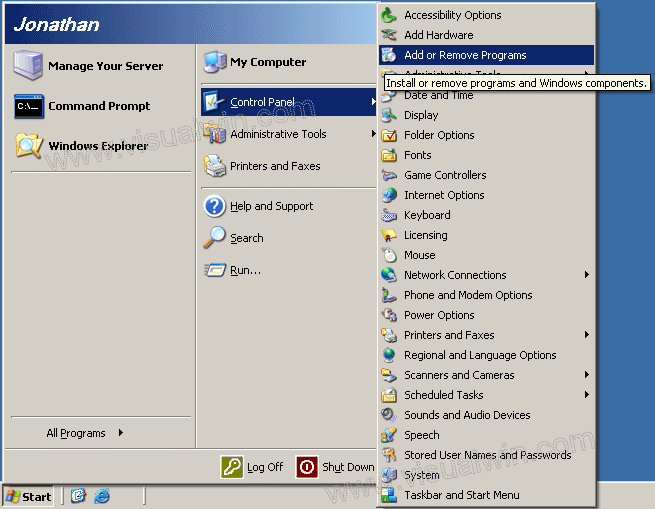
Enabling ASP.NET
Preface:
ASP and ASP.NET are NOT! the same thing. Some people enable ASP hoping that ASP.NET will work also, this is just not the case. IIS 6.0 comes with ASP.NET disabled by default, and this will show you how to enable it.
Method:
Click Start, put your mouse over Control Panel, and click Add/Remove Programs
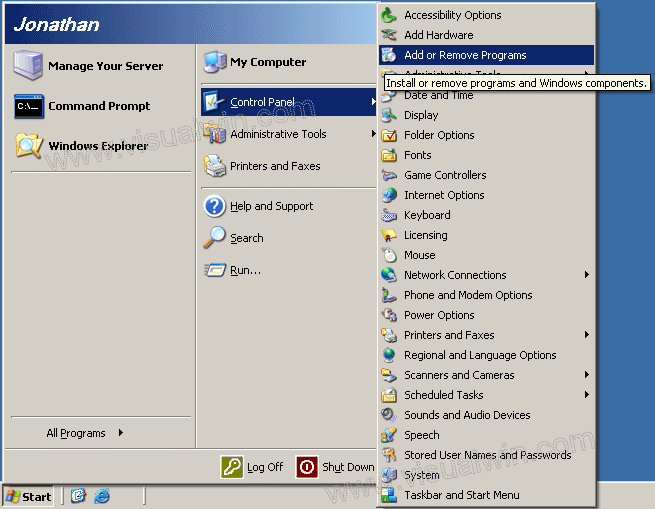
Now click Add/Remove Windows Components
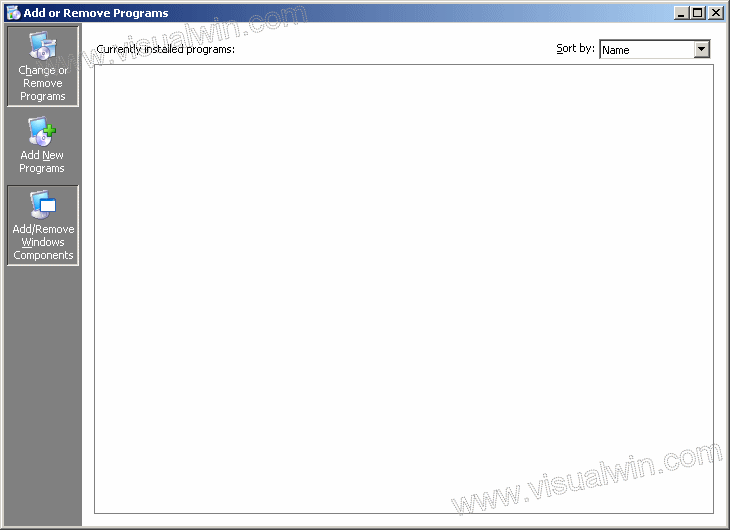
Click on "Application Server" and click "Details"
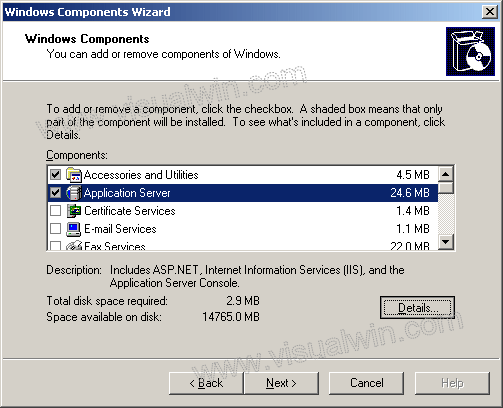
In this window, select "ASP.NET" (which will put a checkmark next to it) and click "OK", then "Next" and "Finish"
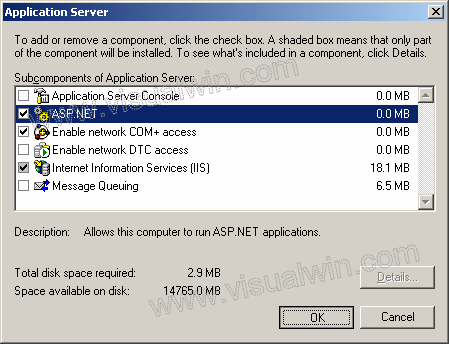
At this point your ASP.NET pages should work, and we're just going to make sure that the Web Service Extension is enabled in the IIS Manager. Now, load IIS from the Administrative tools in the Control Panel by clicking Start -> Administrative Tools -> IIS Manager (or loading the Control Panel, entering the Administrative Tools folder, and double clicking IIS Manager)
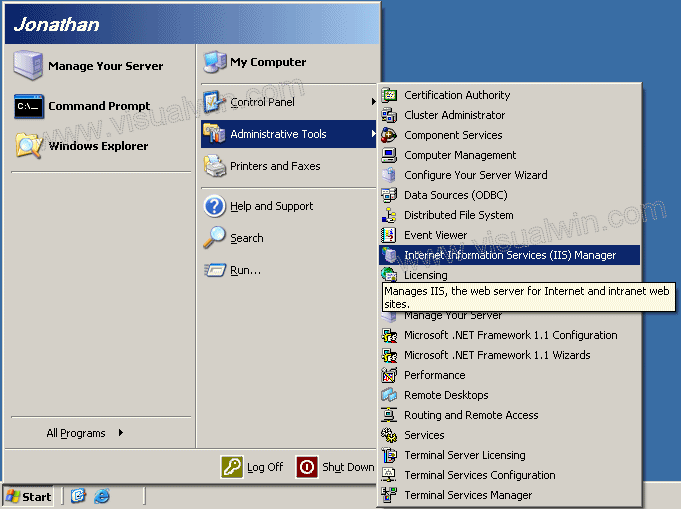
Expand your computer name and click on "Web Service Extensions". Make sure "ASP.NET" has a checkmark next to it, and that means that it's enabled
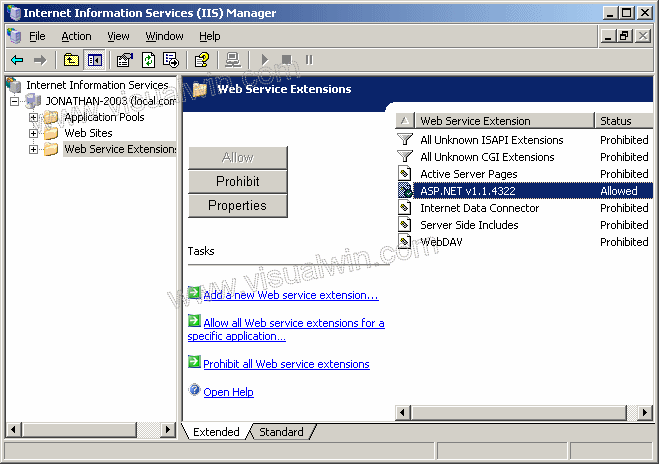
And that's all! Your ASP.NET pages should now work
<-- Go back to the main tutorial page
Copyright © 2002-2025 Jonathan Maltz. For trademark/copyright information, click here. About me. Main page. Contact me.